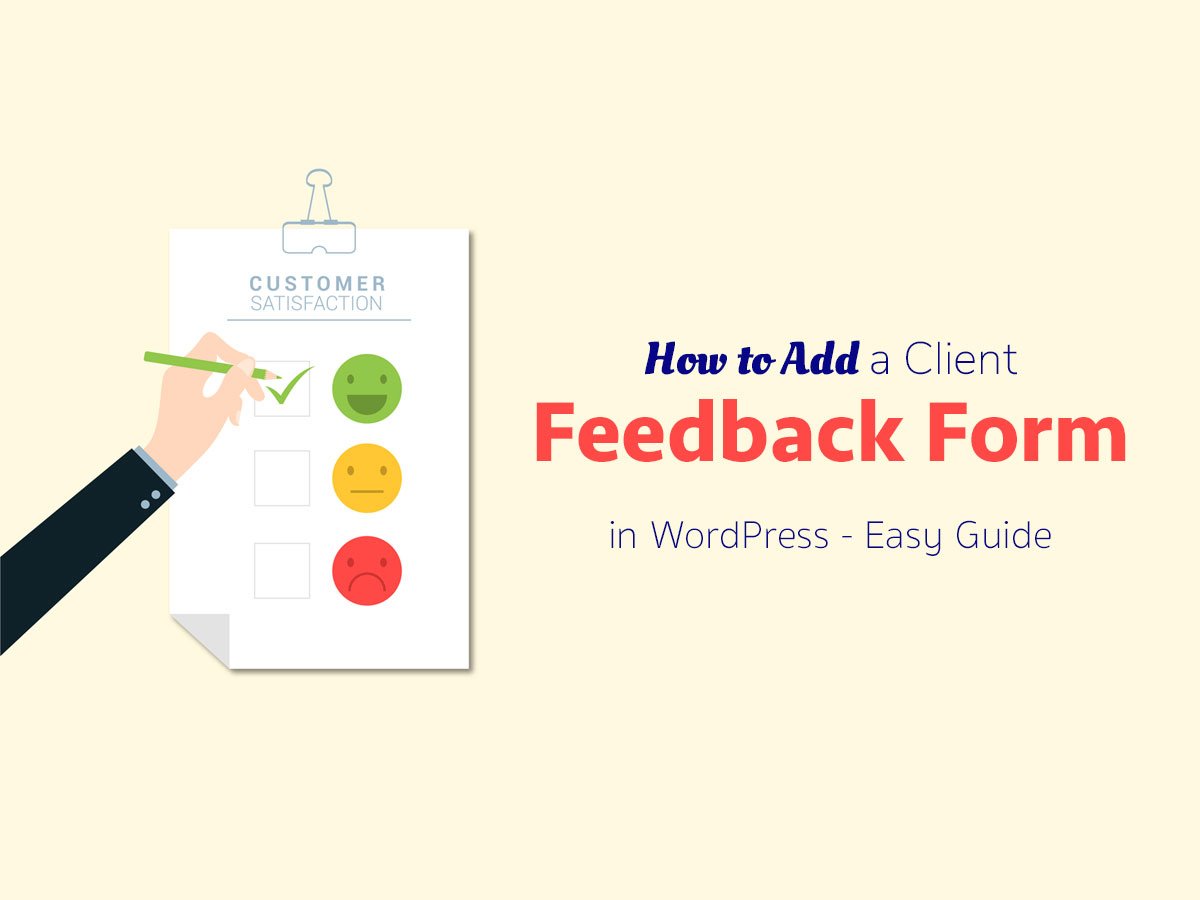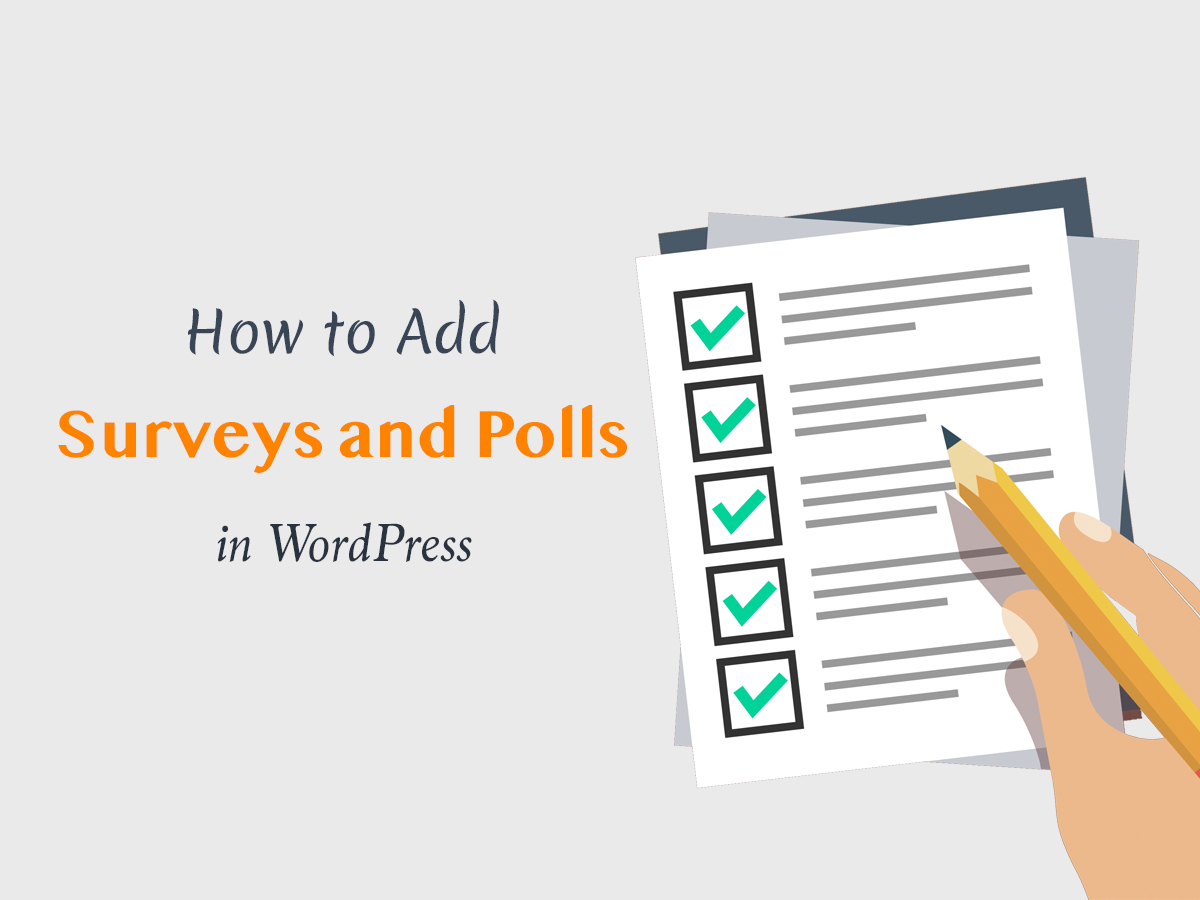As you know in WordPress it is possible to sort content by categories and tags. However, sometimes you might need to hide a category for posts that are not included in your standard list of articles.
By default, it is impossible to hide separate categories and their posts from your homepage, so there is the necessity in searching a solution which will help you hide unwanted articles that are currently displayed on your WordPress website front page.
Let’s see how to make this possible.
There are different plugins that allow hiding definite categories from the homepage, but for our purpose, we will use a few different solutions to see which one is easier to use.
The first plugin is called Ultimate Category Excluder and it is available in the official WordPress repository. Install and activate the plugin to start using it on your website. Please see our small breakdown to find the guide on how to install a plugin in WordPress.
When the plugin is active, go to Settings -> Category Excluder and you will get to the options area where you’ll be able to see the list of categories currently available on your website. Now check the categories you want to be hidden on the homepage and click the Update button to save the changes.
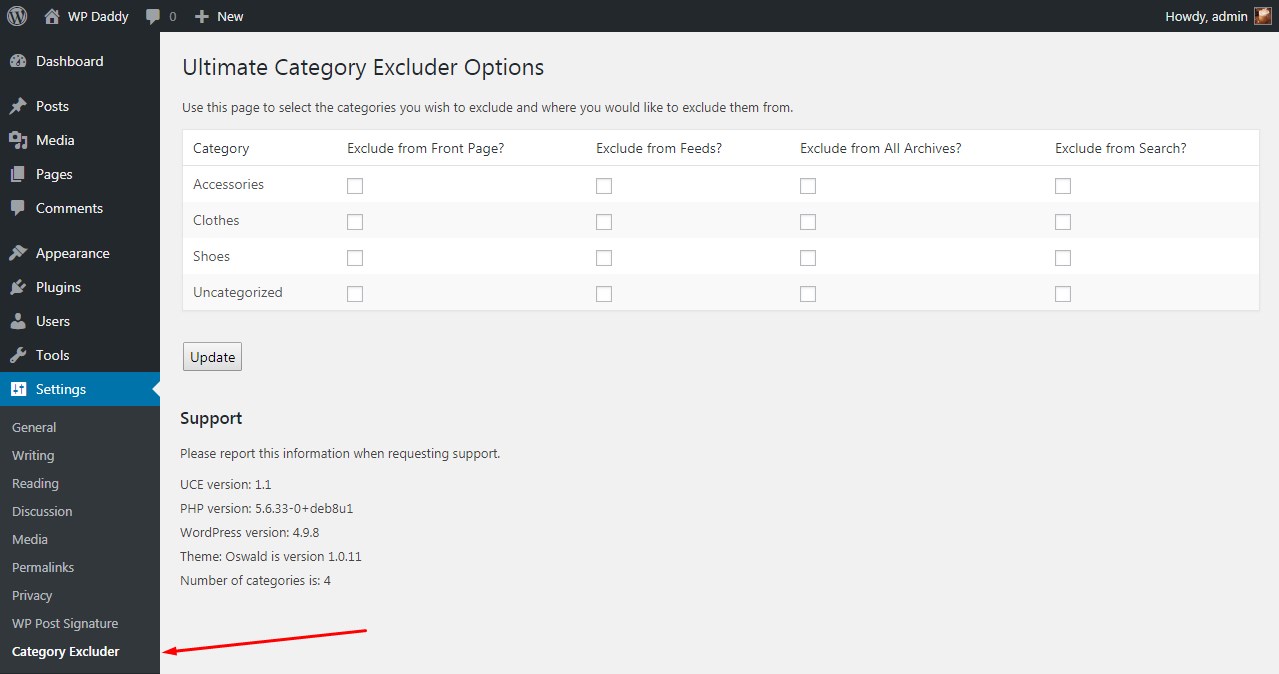
That’s all.
Another plugin which is surely going to assist you with your aim is Simple Exclude Categories one.
To start working with this plugin after its installation, go to Settings -> Reading and look down to notice the Exclude Categories option with the list of your current categories displayed. Here you can check the categories you want to be hidden from the main list.
There is also a way to hide several categories from you WP homepage making changes in your functions.php file but if you are not an experience developer it is better to use the ready-made solutions for WordPress.
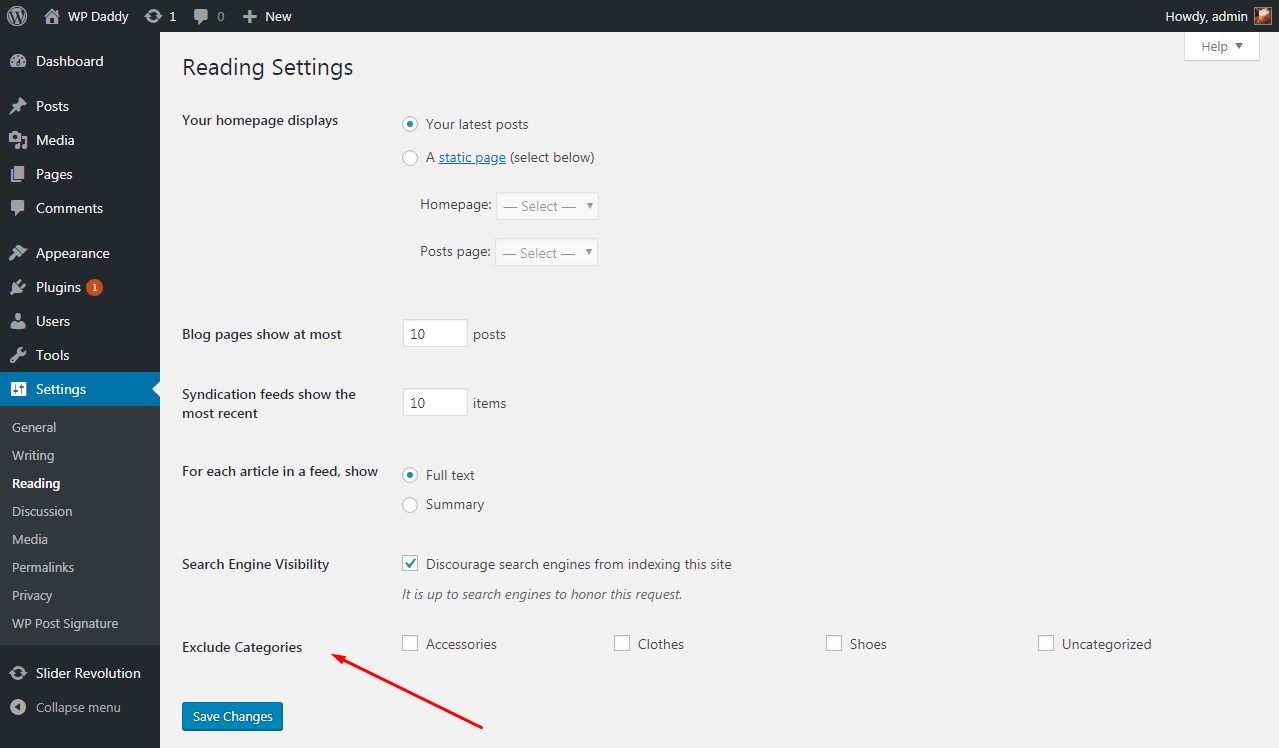
What other plugins do you use for hiding categories from the homepage in WordPress? We can promote and review your any plugin in our Reviews section, just get in touch! Thank you.