The modern world makes us rush together with its wild rhythm, and we have to be on time and be efficient at the same time. Quality job made quickly is what we call productivity, so we strive to do our work better for less time as well as define high-priority tasks to perform first of all.
Handling the schedule, time management, sorting out priorities, organizing teamwork – all of these things are possible to simplify with the help of freshly created productivity applications. This is why we’ve collected the best and most recognized productivity apps best suited for designers and available for improving their daily workflow. Let’s review them
1. Production Mason

Completely reduce any difficulties and complex tasks around location coordination and vendor services. This app allows to plan, communicate and order services all in a user-friendly and mobile-first platform
2. Proto.io
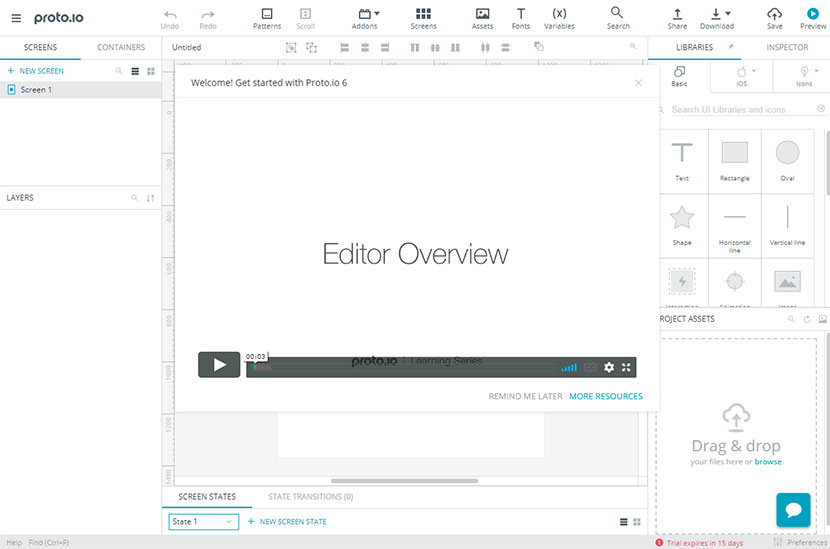
Insert your full name, email and password to start a 15-day trial of this prototyping app. After that, you’ll be able either to create your own custom prototype of check out a sample iOS app prototype to get started.
When creating a new blank project you’ll be guided step by step to start from choosing title, device type and device skin screen size and get into the working area to watch the editor overview video and start building your first prototype with ease. The app is suited both for designers and developers.
3. Taiga
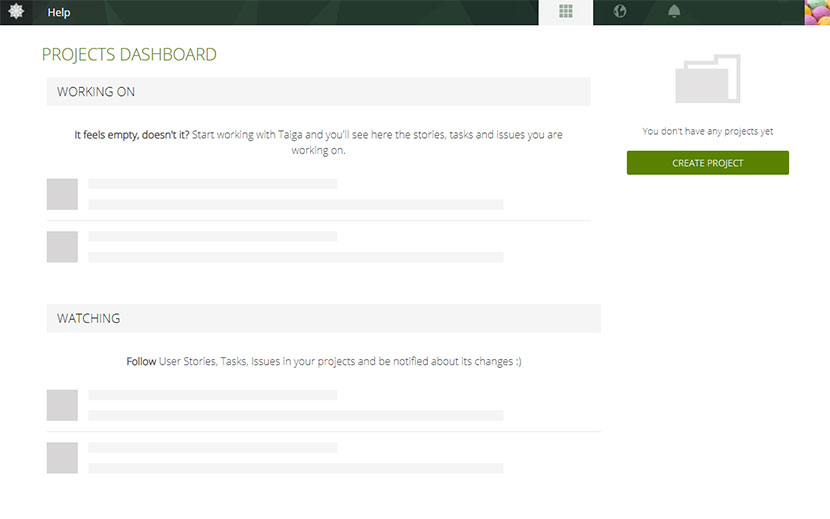
This is a project management platform for designers, developers, team leads and project managers who want to make their work easy and enjoyable. Sign up to enter the project dashboard and start creating your first project with a click.
Add stories tasks and issues you are working on and follow the stories, tasks and issues in your projects to get notifications about any changes in them. You’ll be able to create scrum (to prioritize tasks in short time cycles) or kanban (keep a constant workflow on independent tasks) project types, duplicate or import a project.
4. Nutcache
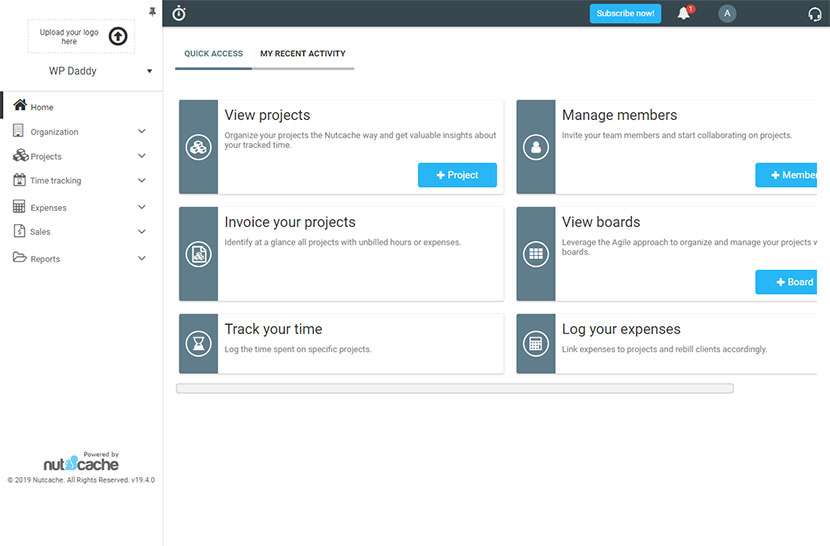
This is a project management tool for creative teams. It helps teams to better organize their workflow and collaboration, complete their tasks on time and with great efficiency. It allows to track tasks and be informed of any changes and the new status of every task.
Just enter your email to start a free trial, verify your email to activate your account and now you can add details of your team size, choose either agile project management, time tracking, or other types of app usage purpose, select industry and start your project management process.
5. Monday
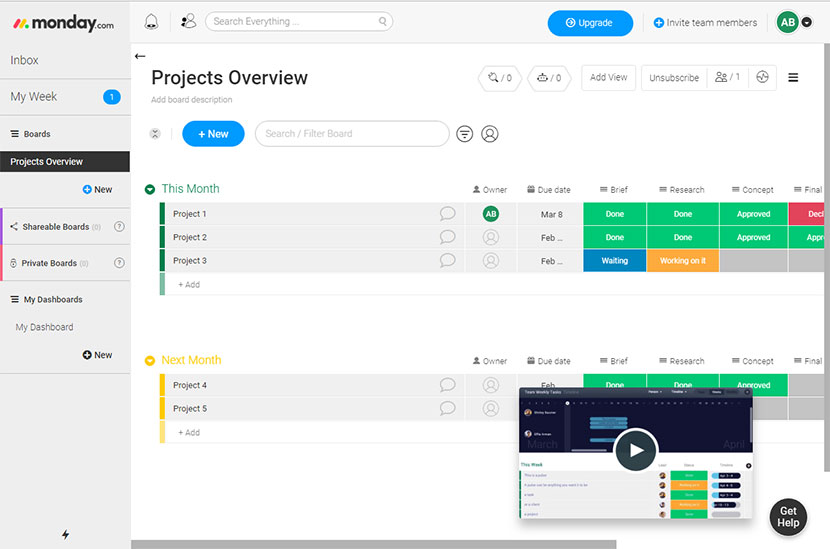
This is another great project management app which states it’s better when it’s visual. It allows to easily manage projects and tasks, creates plans visually on a timeline as well as focus communication in one place.
After signing up and choosing the type or your team and your projects, you can use a template for your projects and start adding a new one to manage it with the representatives of your team. The dashboard allows to search and filter projects with ease, use private and shareable boards, and has many more features.
6. ClickTime
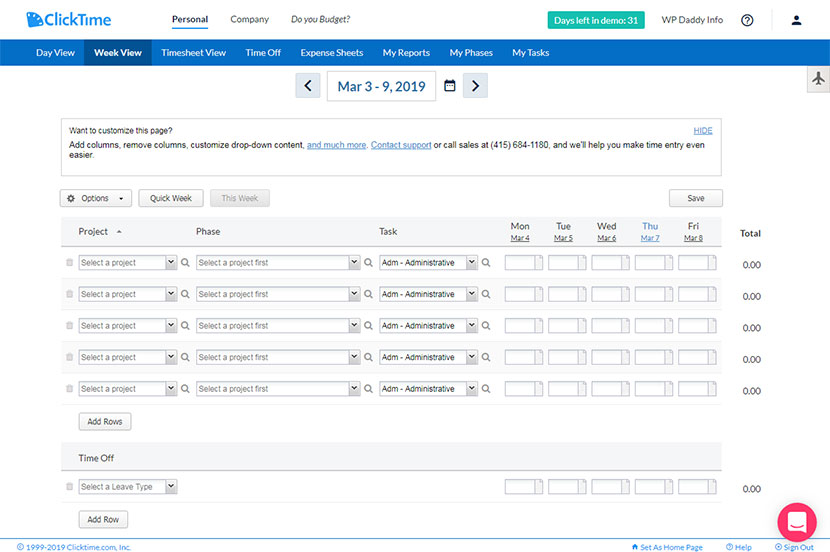
Time management is something that is an easy task for this app. It allows to track, plan and manage the time of employees with simplicity. When signing up, choose the amount of people you want to track the time for, after registration, your password will be sent by email and you’ll be able to sign in to start.
After that, you can add your employees and start tracking time to make their work more efficient and reach better performance. Select a project and its phase and check the time spent each day for a chosen project. Check out an app’s dashboard to learn more, and facilitate your workflow now.
7. ActiveCollab
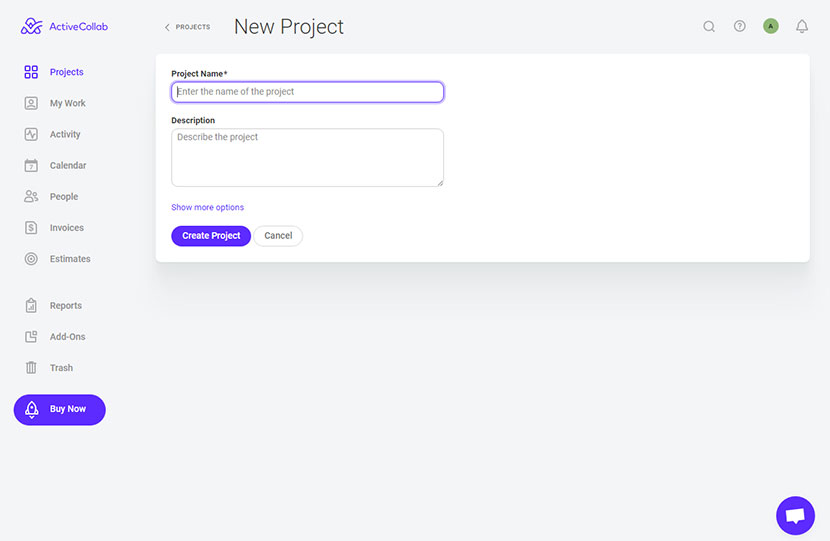
One more cool project management app which is easy to get started with just by entering your email. It boasts an intuitive and simple user interface where you can add your project just by including its title and small description.
Additional options for every project include a label, a client company, a category, time and expenses considered for that certain project. The dashboard of the app includes features like adding personal tasks and time in My Work menu, Invoices management, a number of helpful add-ons, and much more.
Conclusion:
Being efficient is easy when you are able to create and track your tasks, set priorities and manage your time. Using convenient apps with the intuitive dashboard is compulsory if you wish to be successful in your creative work and get better results day after day.





