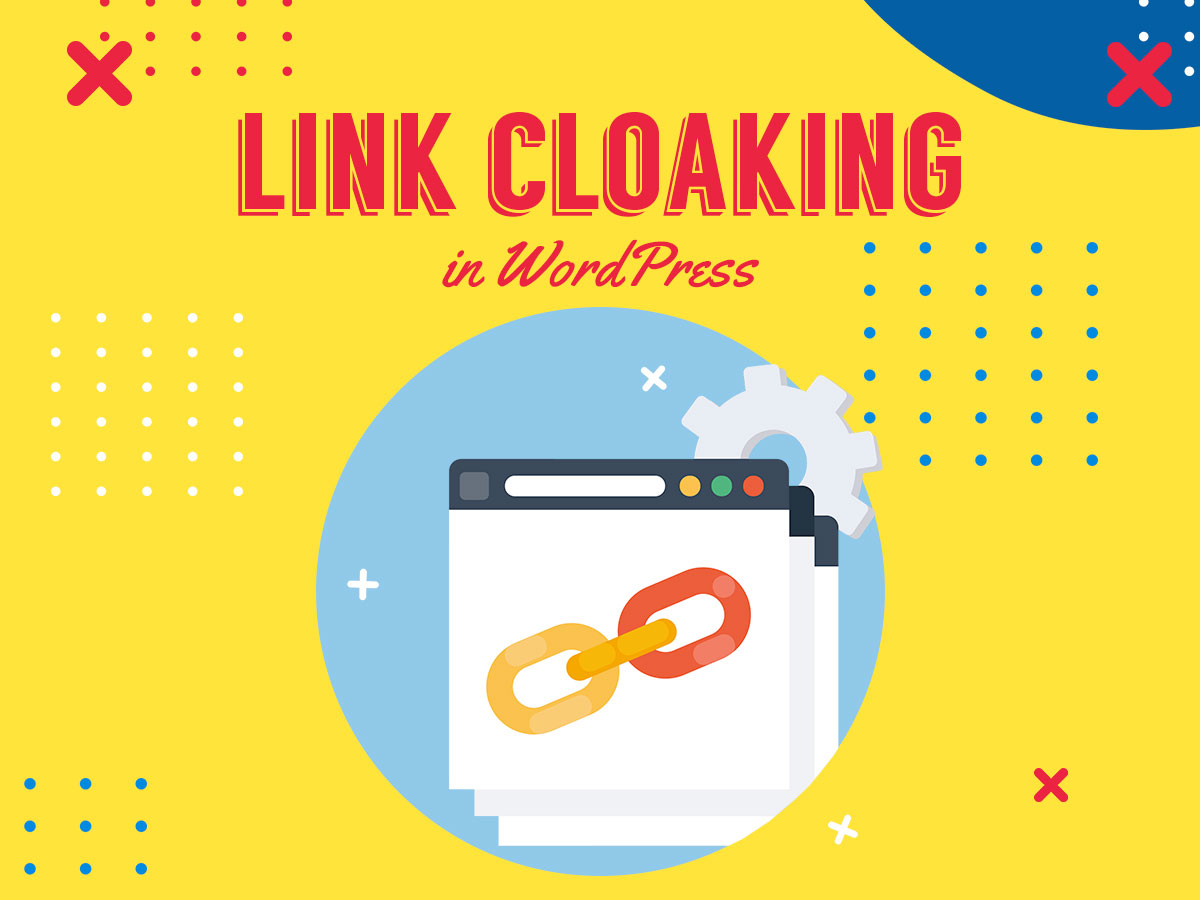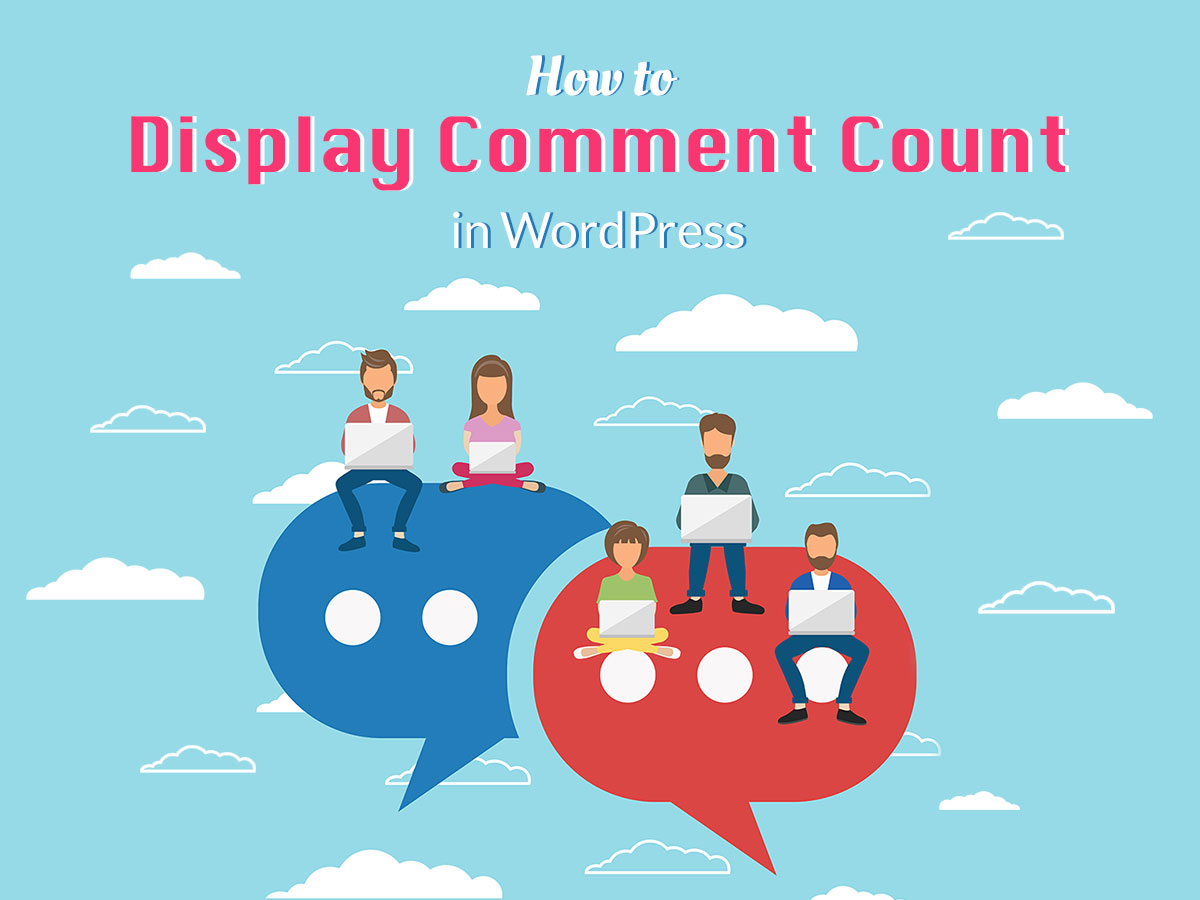Do you participate in affiliate programs and earn commissions for promoting affiliate products? Of course, you need to cloak your affiliate links then. The process of cloaking links in WordPress is pretty easy. Let’s speak of it in detail!
The Threat for Affiliate Marketers
If you earn as an affiliate marketer, you’ve obviously got the link URL provided by the affiliate program and you have inserted it as a hyperlink into some relevant post on your website to get visitor clicks and earn your profit from every purchase.
However, there is a big problem currently observed among the affiliate marketers and this is the affiliate commissions’ theft.
To steal your commissions, the rogue infects your computer with malicious malware soft which is loaded unsuspectingly and monitors the websites that you visit to find the affiliate links of these web-pages.
After that, the software replaces your unique affiliate ID code with its own affiliate ID which allows it to steal the commission you should have received for your effort.
Fortunately, there is a good solution available for fighting with the commissions’ theft, and this is called the link cloaking.
Link Cloaking – a Way-Out For Affiliates
Link cloaking is a good solution for those who want to protect their earnings from being stolen by the thieves. It allows to disguise the affiliate link URL as well as shorten it to hide your affiliate ID. As a result, your cloaked link will look like this:
http://www.example.com/recommends/product-name
The link cloaking works as the URL redirection. In other words, this is just an artificial URL which points a visitor somewhere else. The page itself doesn’t exist on your website and plays the role of a placeholder. The real URL is hidden from the rogues and you feel protected.
How to Cloak Links in WordPress?
There are different plugins available for link cloaking in WordPress, personally, I like and use ThirstyAffiliates solution. It allows reaching my goal quickly and easily without any additional efforts.
So let’s see how to cloak links with the help of this plugin on your WordPress website.
First please install and activate ThirstyAffiliates Affiliate Link Manager plugin to start working. Please see this tut to find the guide on how to install and activate a plugin in WordPress.
Then go to ThirstyAffiliates -> Settings -> Link Appearance and configure the look and functioning of your links.
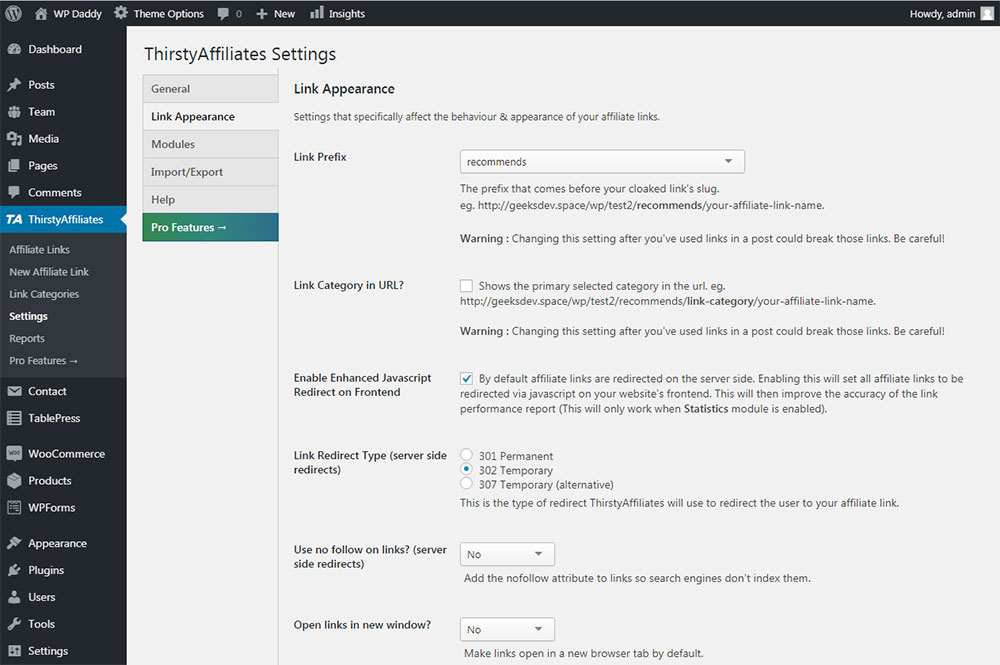
Here you can choose the link prefix which is the word shown up before the product name.
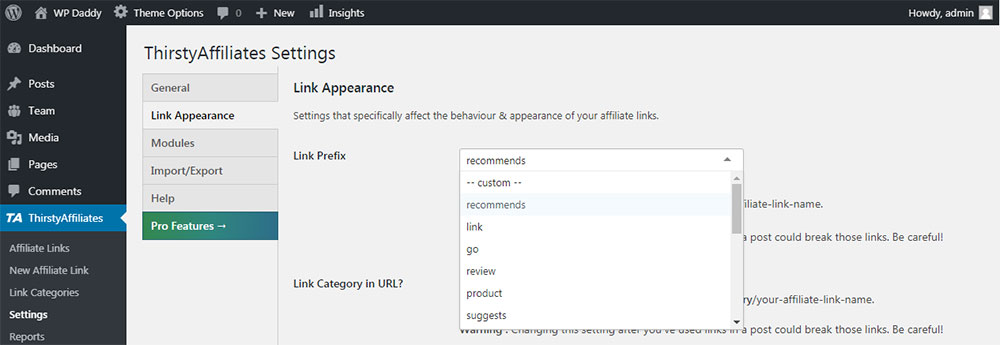
Select a link redirect type (302 temporary redirect is the default), decide either to use nofollow or not and
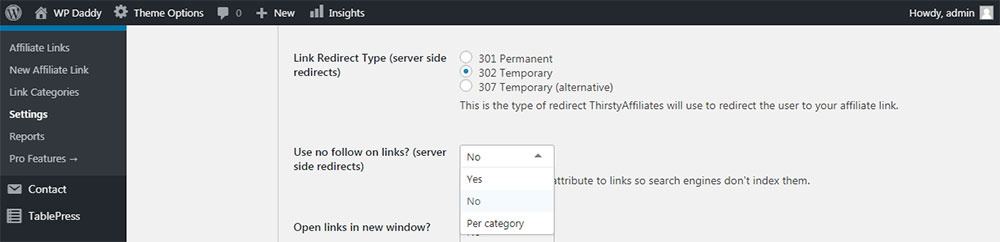
resolve either to open links in a new window or not.
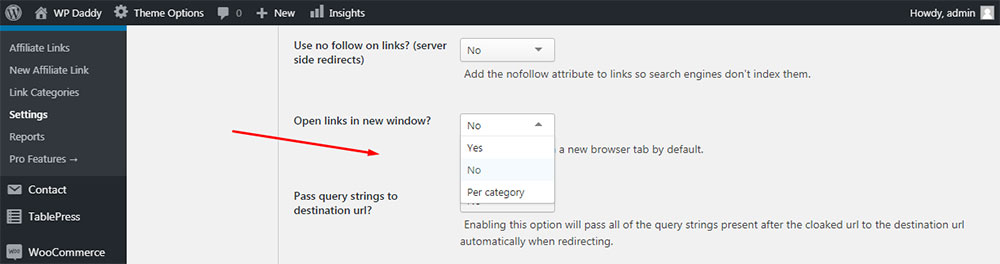
To add your affiliate link, go to ThirstyAffiliates -> New Affiliate Link. Here you should add a link title and insert the Destination URL which is your actual affiliate link.
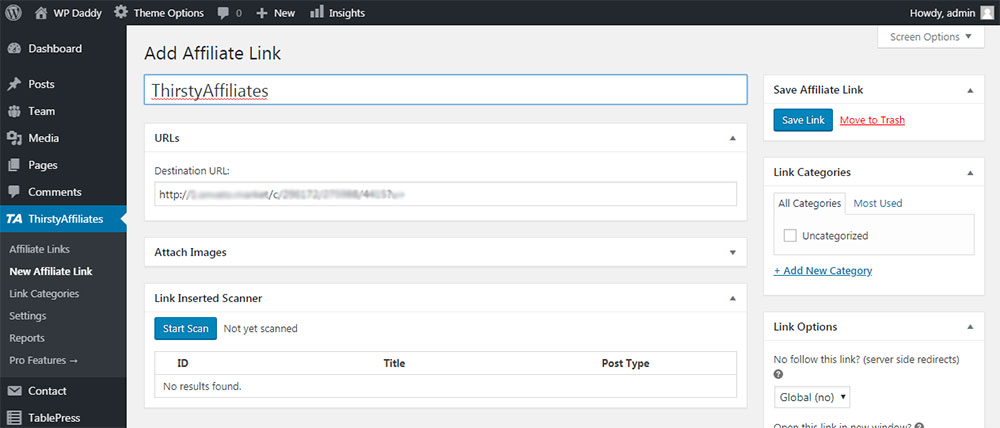
After that just click the ‘Save Link’ button and you’ll get the cloaked link in the Cloaked URL field.
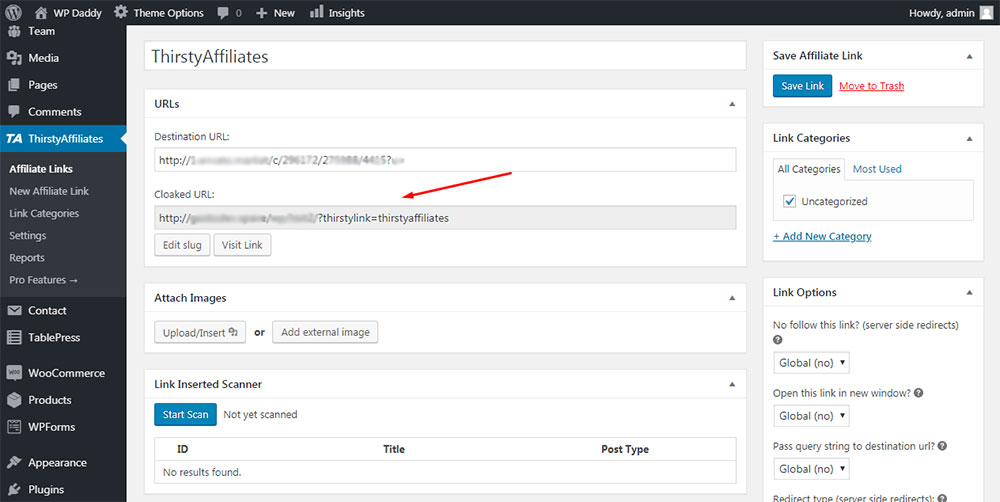
Now you can include your cloaked URL anywhere you want to promote the affiliate product and get your commissions.
ThirstyAffiliates adds a block into Gutenberg content editor,
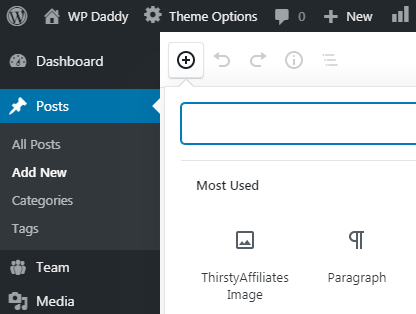
so you can insert it into the content area and easily search for the required affiliate link to put it into a particular piece of content.
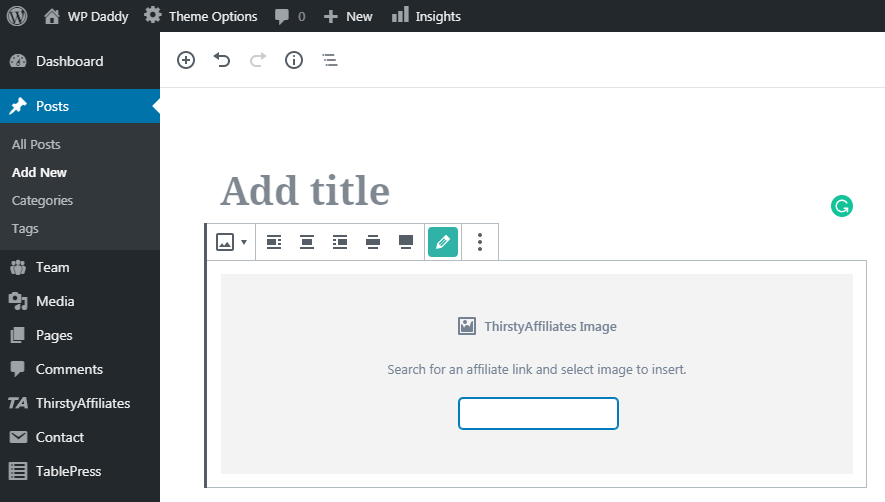
To manage all of your newly added and cloaked affiliate links, go to ThirstyAffiliates -> Affiliate Links and you’ll find the list of your links to be edited, viewed or deleted as per your needs.
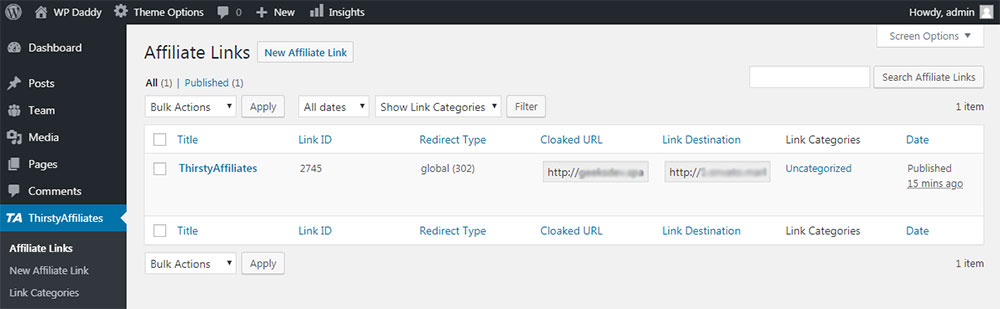
There are many more solutions for affiliate link cloaking, so you can feel free to try any other one you prefer.
Thanks for your attention,
Melany H.