Have you ever been hacked in social media? If yes, then you probably know it is (mildly speaking) an unpleasant and even a dangerous situation, especially for your privacy and confidence. Your personal data will surely be misused by the rogues for receiving different kinds of profit.
Why they hack?
Depending on your social and financial standing, marital status, and other conditions, your personal data can be used by the hackers for:
- blackmailing;
- extortion;
- getting access to your electronic wallets;
- finding out your physical address for robbery;
and many more reasons.
What accounts are mostly hacked?
Accounts that are mostly hacked are such as:
- Abandoned ones (those that are not visited by the owners for a long time);
- The ones with weak and insecure passwords (passwords that are easy to identify);
- Those that are not connected to a mobile phone number;
- Those that don’t use 2fa authentication methods to login to their accounts;
and some others.

If your account is not connected to a mobile number, it is easier to be hacked. If the rogue knows your login, they can request your password with the help of any mobile number they use, and then connect this number to your account to get the full access to it.
If you use your email address as your login and if your social media password coincides with your email’s password, then you get into the risk to have both your social media account and your email to be hacked.
I’ve recently had my social account hacked. This was as follows:
- I received an email stating my password was changed, but I didn’t do it by myself. The name and surname in the letter were not mine but the link provided contained my login.
- I followed the link and I saw my page with another ID, another name and someone’s photo on the avatar.
- When I tried to recover access, I wasn’t able to do this because there was someone else’s mobile number connected.
- I created a request for access recovery, but as I had no photos in my hacked account and no personal mobile number connected, my request was declined.
- As a result, I just informed the administration against the account (I complained it was hacked for sending spam) and it was temporarily blocked.
- I didn’t get access to my account and the new owner was able to recover the access and change the mobile number again.
- Now my hacked page is being used for sending spam. I’m waiting for it to be permanently blocked.
- The only calming fact in this situation is that I didn’t have any important information or documents uploaded to my page.
Why didn’t I attach my phone number to that account earlier? Well, I’ve created a new account instead, and my current number is still connected to that new one. The hacked account is the old one and I haven’t been using it for a long time. Moreover, I forgot the password and wasn’t able to recover it, and just abandoned the page until it was hacked.
How to protect your current social account from being hacked?
You can’t be completely confident about the fact that your social media account won’t be ever hacked. But you can bend every effort to decrease the chances of losing the access to your page at any time. Just do as follows:
1. Create a Strong Secure Password
Your password should include lower and upper case letters, numbers, and symbols. Such password should be hard to remember, so note it down or just save here if you use Windows OS or use this software if you prefer iOS.
You can also use some popular password generators for creating strong randomly generated passwords. The rogues can try to hack your account by using the malware which tries different password combinations until they get the right one. If your password is strong and consists of more than 8 symbols, it’s going to take a rogue a hundred years to try that many combinations.

2. Don’t Put it All Out On Social
Don’t unveil a lot of identity information and don’t put too many personal photos into your account, don’t upload and don’t keep important documents, security keys from your electronic wallets, telephone numbers or other significant data in your social media account.
3. Don’t Follow the Suspicious Links
Don’t click on the suspicious links in the suspicious messages even if they are posted by someone you know. If you get a suspicious message from your friend, there is a risk that his/her account has been also hacked and now used for sending such messages to you and other fellows.
If you click on the suspicious link, you can “hook on” the malicious malware and get your personal confidential data stolen. You also get into the risk to become a victim of phishing.
Phishing means that you get a letter with the popular service’s name in the subject and you trust this email’s sender who encourages you to click the link. As a result, you go to the fake page which looks like the real login page of a popular service, you enter your login information and it is then stolen by the rogues.
Some more things to do to prevent the account hacking are such as:
- flag any scam messages you receive;
- if the site offers multi-factor authentication, use it;
- don’t log in to your social accounts while using public Wi-Fi.
What to do if your account has been hacked?
Some accounts are hacked in such a way that the owner has no idea about the fact that his/her account is accessed by unknown people. The rogues don’t change the password but start to publish some promotional materials, subscribe to a great number of public pages, change your personal information, etc. As a result, you are able to get access to your account but it is misused by the other people for their own needs.
Let’s suppose that a Facebook account is hacked. If you’ve noticed some suspicious information that you haven’t published on your Facebook page by yourself, do the following:
- Change your password as soon as possible;
- If you’ve forgotten your password, recover it using your email or mobile number;
- Remove suspicious apps from your PC or odd extensions from your browser;
- Remove all the information published by the third party;
- Report your account as a compromised one.
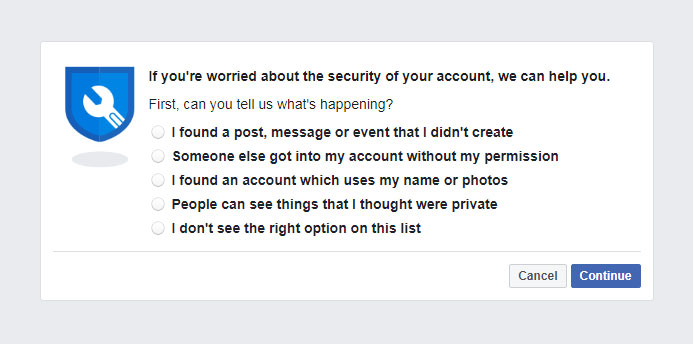
If your Facebook account is hacked and the password has been changed by the rogue, you won’t be able to login to your account, so you can report the log in issue. Please scroll down this Facebook public page management post to find more help center links you can follow to report any issues you face.
This is the Facebook recovery page you can try to recover the access to your account here.
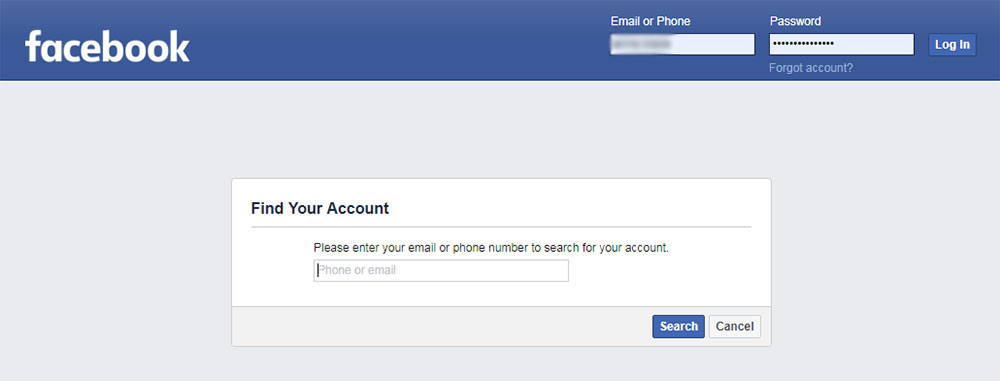
You can also go the Guided Help Facebook page and get the step-by-step assistance with resolving your hacked account issue.
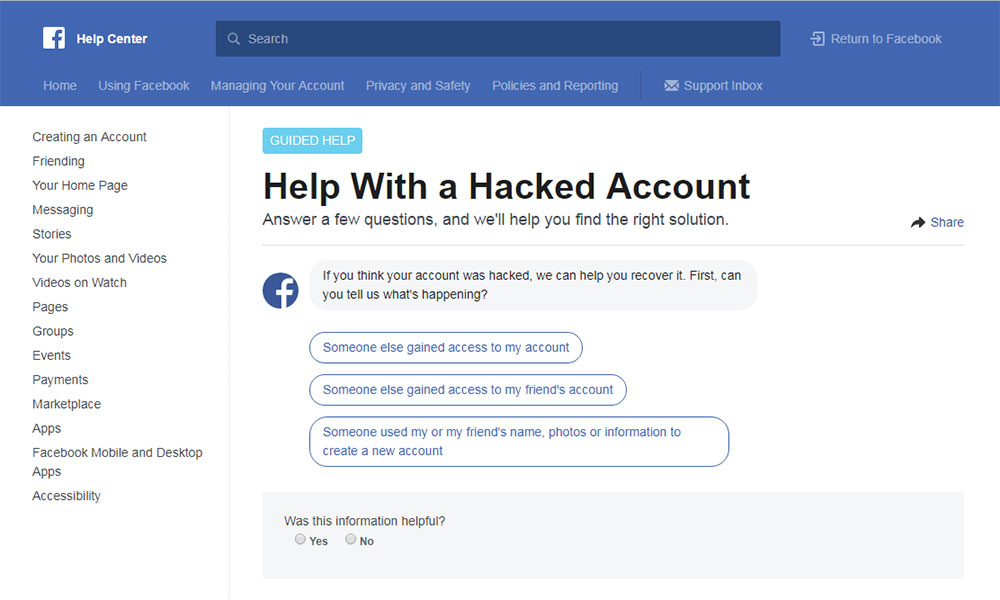
By now this is all,
Hope this small review was helpful for you and wish you to always feel secure when using social media.
Yours,
Melany H.





