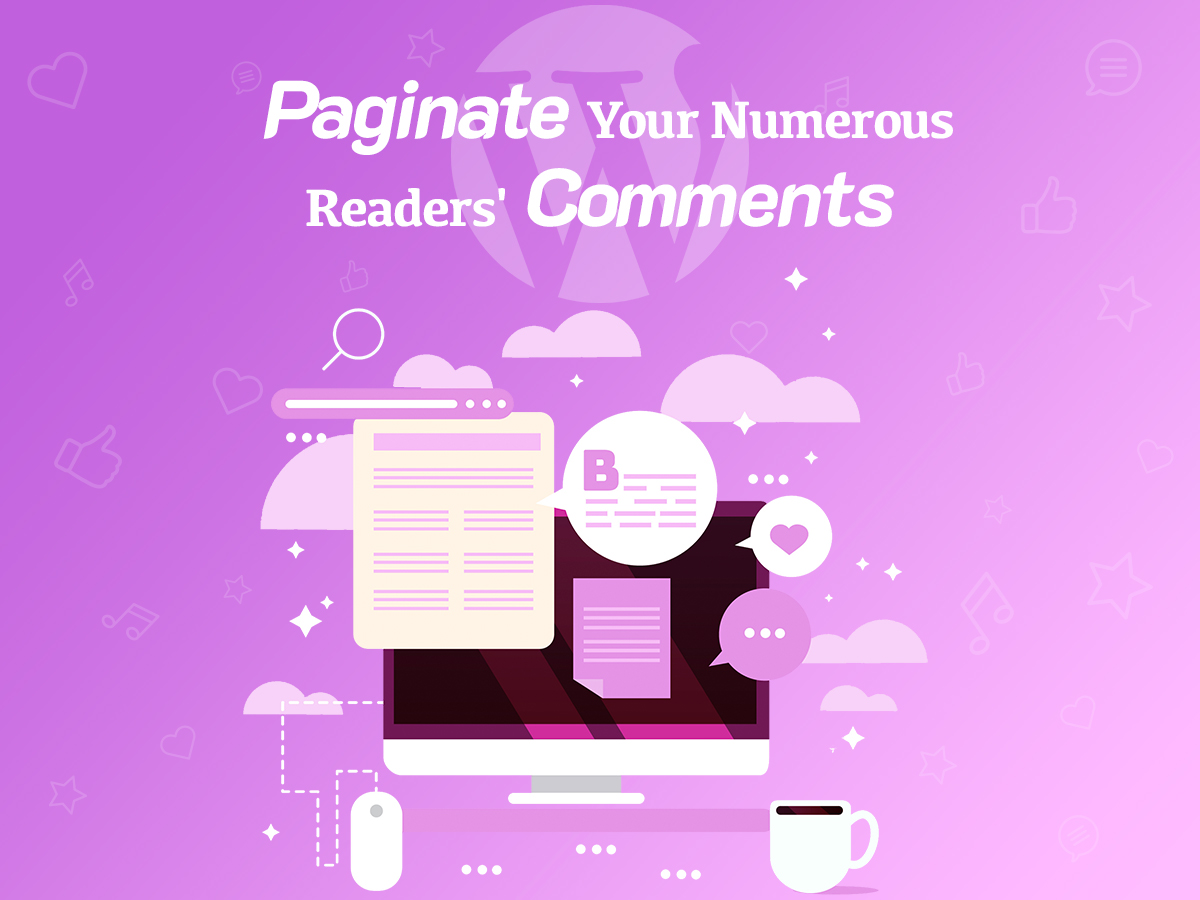We all know that website speed is important first of all because modern web users are impatient and they aren’t going to wait for even 3 seconds until a web-page loads. It would be great if it loads for less than a second, such speed is a perfect one.
If your website is too slow, people leave your website before it even loads, so you lose traffic and conversions which you could have if your website was fast enough.
In addition, Google and other search engines consider website speed when rating websites in the search results, this is why speed is important for SEO, and fast websites have more chances to get higher rates on SERPs.
Let’s remember the most widely recognized ways to improve your WordPress website’s speed.
1. Testing the Speed

Before you start optimizing your WordPress website for better performance and improving its speed, just test its current loading time using some of the reliable speed testing tools.
Please read this website performance guide to find one more good speed testing service. By the way, this guide will give you an insight into some of the most important website performance improving tips.
2. Remove Plugins You Don’t Use
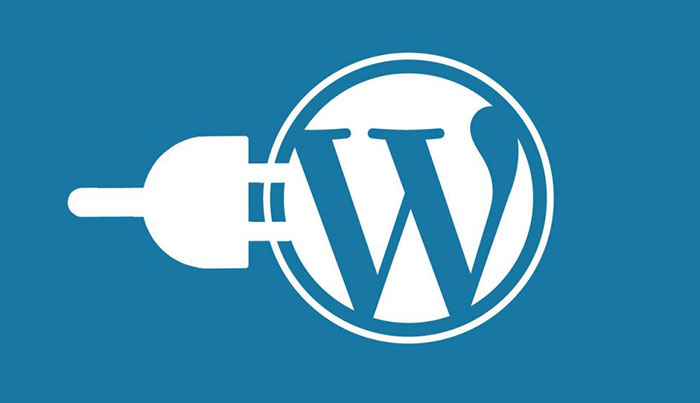
Sometimes you need a specific functionality to be available on your website but you should first select a plugin to integrate this new function in the most convenient way. In this case you test a few definite plugins and then choose the one that suits you the best. All unnecessary plugins that were tested but didn’t fit your needs, should be deactivated and deleted. No need to keep them active if they bring the functions you don’t currently require.
3. Use CDN

We’ve been already speaking on the importance of local content caching and using the closest server location to speed up your website. Please check out this collection of best CDN providers to select the one which suits you the best, and improve your website loading speed.
4. Enable Caching
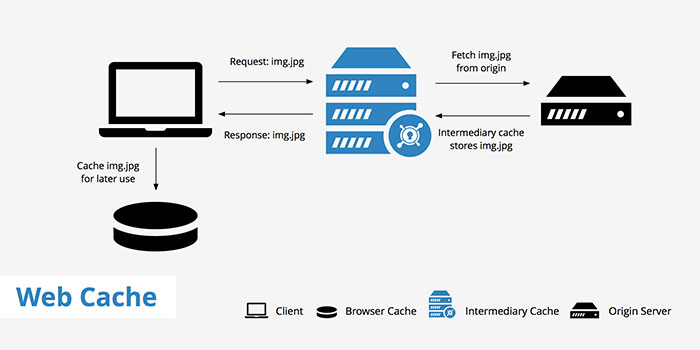
Caching is used by any browser to quicker load website’s content locally instead of pulling it from the server every time when a user makes a request. Caching allows to reduce the amount of HTTP requests and improve website’s speed.
Please learn more details on website caching here and find out how to clear website cache if it prevents you from seeing content updates.
5. Use Excerpt Instead of Full Text
Default WordPress settings suppose that full posts content will be displayed on your homepage and archives pages. This makes your websites pages load slower and harm website speed.
When a user sees the full article in the preview mode, they don’t feel the need to visit the actual page with this article. This reduces the number of your page views and decreases the time users spend on your web-page.
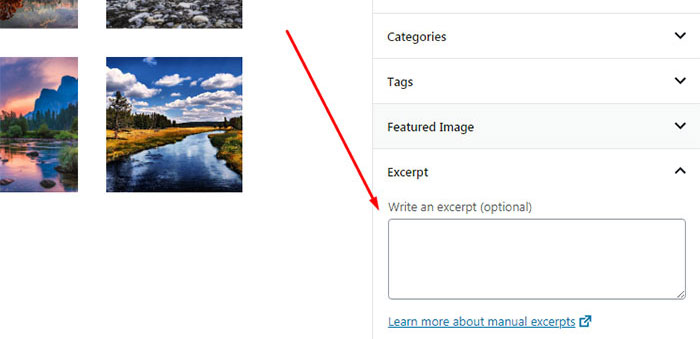
To avoid possible problems with your conversions and website performance, display excerpts instead of full text on your pages. Excerpt is a small summary of your post which you can insert in the post editing area. To enable displaying excerpts, go to Settings -> Reading and check Summary instead of Full Text, after that lick the Save Changes button. Now you are done.
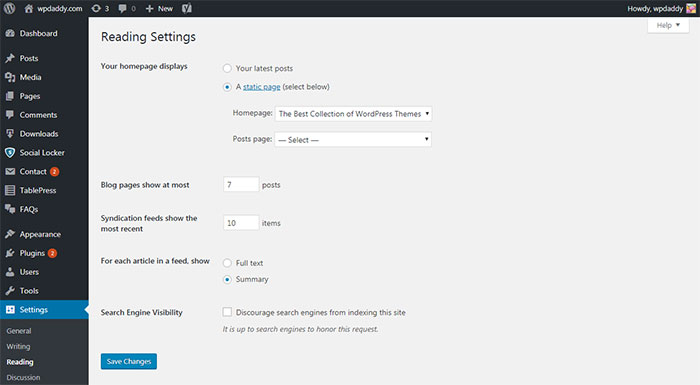
6. Compress Your Images
It would be good not to upload images that weigh more than 100-200 kb. But if you’ve got a heavy image, you can use some of the image optimization online services to compress them and make suitable for using on the Web.

There are many more compression variants and more services you can use for optimizing your images, so please read this image optimization guide to make it easily.
7. Don’t Host Videos and Audio on Your WP Website
If you run a WordPress blog, you probably share a lot of video content there. Not to take a lot of bandwidth which makes your website slower it’s better refuse from uploading any videos to your media library. A great variant here is to embed videos from video-sharing services like YouTube or Vimeo right to your WP website.
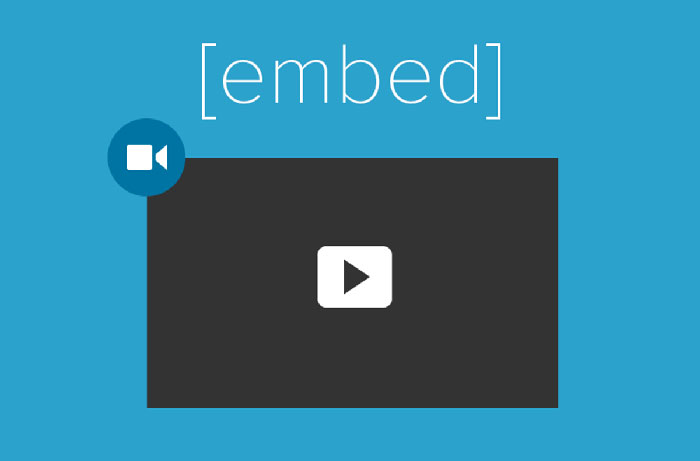
Please read this guide on embedding videos from different websites and learn a few reasons on why it’s better to embed them instead of hosting them on your web-page.
8. Long Scroll or Lazy Loading
If you create a post with a lot of videos, images, tables, diagrams or sliders, then it would be great to use lazy loading effect. It’s almost the same as long scroll because a lot of content is hidden under the scroll and not visible in the browser’s viewing area. However, there is a difference which is as follows:

Lazy load supposes that more content is fetched from the server only when a user scrolls the page over or near this content to make it visible. Long scroll, in its turn, means that new content is loaded when a user reaches the end of a page.
If you use lazy load, all of your images and videos won’t be loaded at once. A user will see only those items that are possible to be displayed on a single screen. This is obviously great for better website performance.
9. Choose the Best WordPress Theme
It’s better to refuse from selecting a theme with complex layouts, flashy animations, too many pre-packed plugins, and other unnecessary elements. It’s better to select a simple theme and then add the required functionality with the help of a few additional solutions.
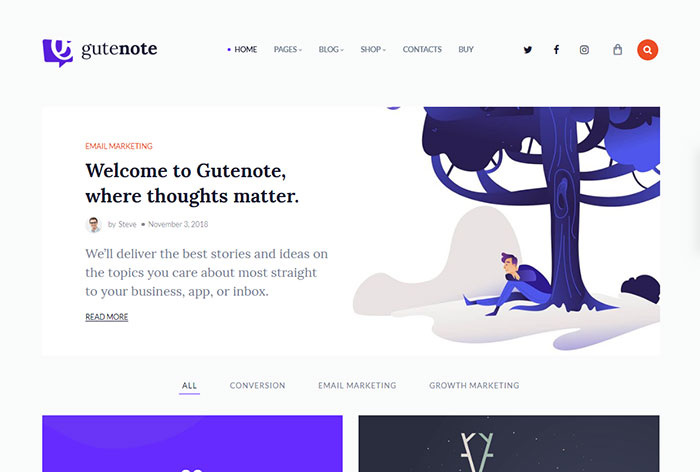
Today it’s possible to create animated effects with the help of CSS or just install a plugin which is going to add separate animated elements to your website. For instance, it is quite possible to make animated social sharing buttons, call-to-action, and more.
Please read our post on what the best-selling WordPress theme is and probably you’ll get an insight on how to choose the best WP template for your needs.
10. Use the Latest WordPress Version
WordPress is updated on a regular basis, so every new update not only brings new features but also fixes some issues and bugs. Every new WordPress release comes with a few performance improvements that allow a WP website run faster and more efficient.

As website speed is important for SEO, it’s essential to keep WordPress up to date to take advantage of all of its speed-friendly changes. Of course your themes and plugins should also be regularly updated.
Conclusion:
Test your website speed now to make sure it takes less than a second and never makes users wait until it loads and feel frustrated. If your website is slow, don’t neglect the necessity to start optimizing it for better speed instantly.